Update User Accounts
Once you have an active and enabled user account, you can access your account at any time by clicking the link for ‘My User Details’ on your dashboard. If you have the required permission, you can use the SEDAR+ search function to search for and view user accounts within your own organization. For more information on searching SEDAR+, click on the following link about Search SEDAR+.
When viewing an account, your possible actions depend on whether you are viewing your account or another user’s account.
Modify Your Account
You can update profile details for your account as well as change your password or your personal verification questions.
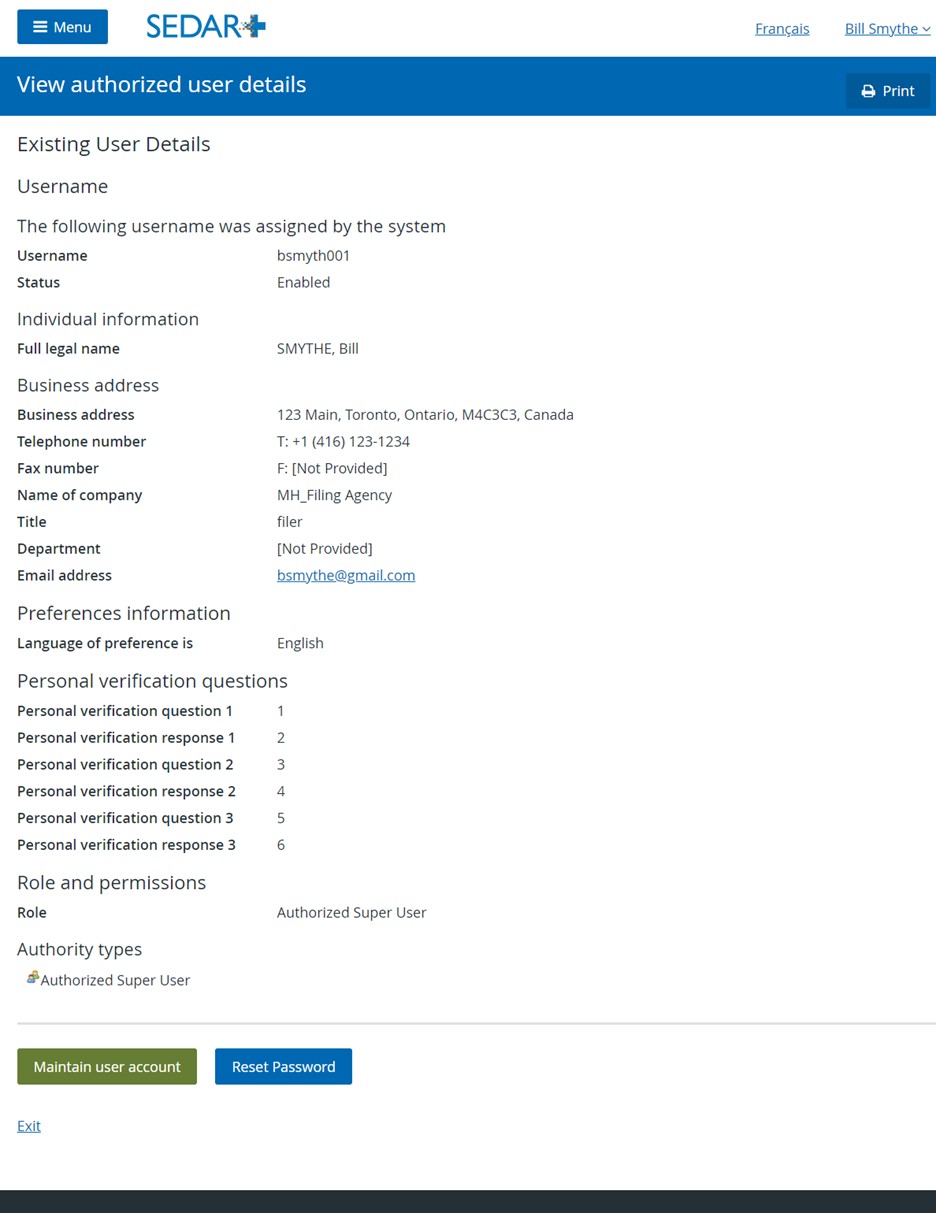
Modify Someone Else’s Account
If you have the required permission to modify another user’s account, you can make the following changes:
- Unlock the account
- Disable, deactivate or enable the account
- Initiate a password reset
- Change the user’s role (Authorized Super User or Authorized User)
If you submit one or more changes successfully, the system sends an email notification to the impacted user containing the status updates and attaches any associated correspondence.
For additional information on initiating a password reset, click on the following link for User Activation, Password and Username Resets.