View authority over a profile
If you have the proper authority, you can view or maintain authority over a profile,
Authority over a profile can be viewed or maintained by clicking on the ‘Authorization’ tab when viewing a company or third party filer. For more information on how to view a company or third party filer, read View a Profile. The following information displays for the profile if you have permission to view authority over a profile:
- Current authority types
- Pending authority requests
- Historical information
A filing agent will only have permission to view their authorization on the profile, not any other organization’s authorization on that profile. If the filing agent has not submitted any filings on SEDAR+ against a filing category, the ‘Filing authority’ will indicate ‘None’.
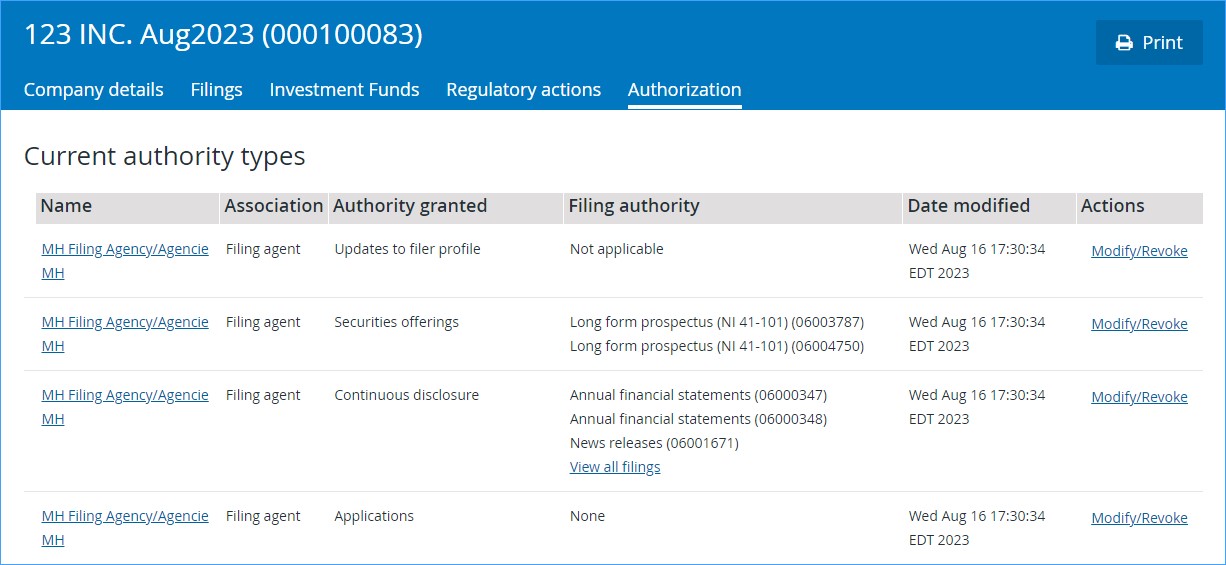
From within the ‘Authorization’ tab, you can modify or revoke authority of a user or organization over a profile. For more details on modifying and revoking authority, read Maintain authority over a profile.