Request filing authority for multiple filings
This function allows an organization or user who has authority over the issuer’s profile and the applicable filing role (e.g. exempt market offerings) to request access to multiple filings.
There must be at least one public document on each filing for the user to search for the filing on the request.
Note that requests for filing authority over the ‘Continuous disclosure’ filing category provides the requestor with access to all of the continuous disclosure filings for the profile selected, with the exception of the following filing types:
- Qualifying transaction;
- Personal Information Form and Authorization 51-105F3A;
- Personal Information Form and Authorization 51-105F3B;
- For regulator’s use only.
Authority over these filings must be granted by the original filer.
In the screenshot below, the logged on user Bill Symthe, of ABC Filing Agency, has authority over 123 INC.’s profile and all filing roles.
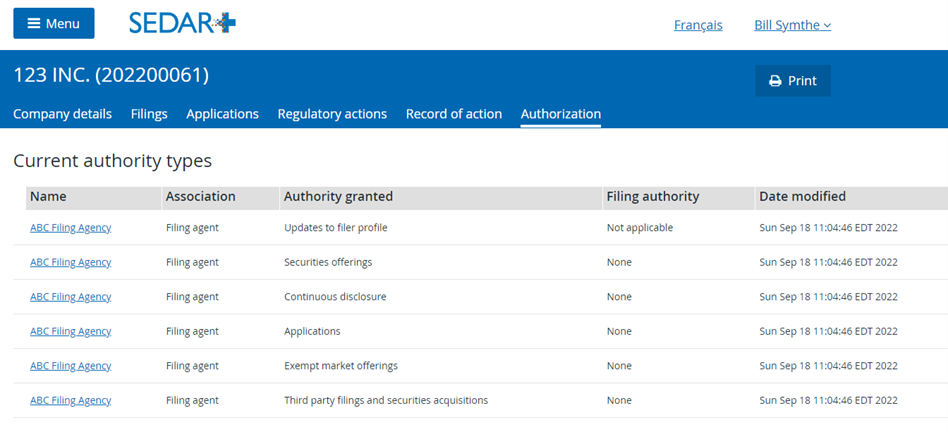
From 123 INC’s. profile, the ‘Filings’ tab shows all filings submitted by ABC Filing Agency for this issuer as well as all filings submitted by other organizations where at least one document on each filing is public. In the example below, Sue Filer has submitted two Reports of exempt distribution (NI 45-106F1), a News release filing and a NI 44-101 Notice of Intent filing.
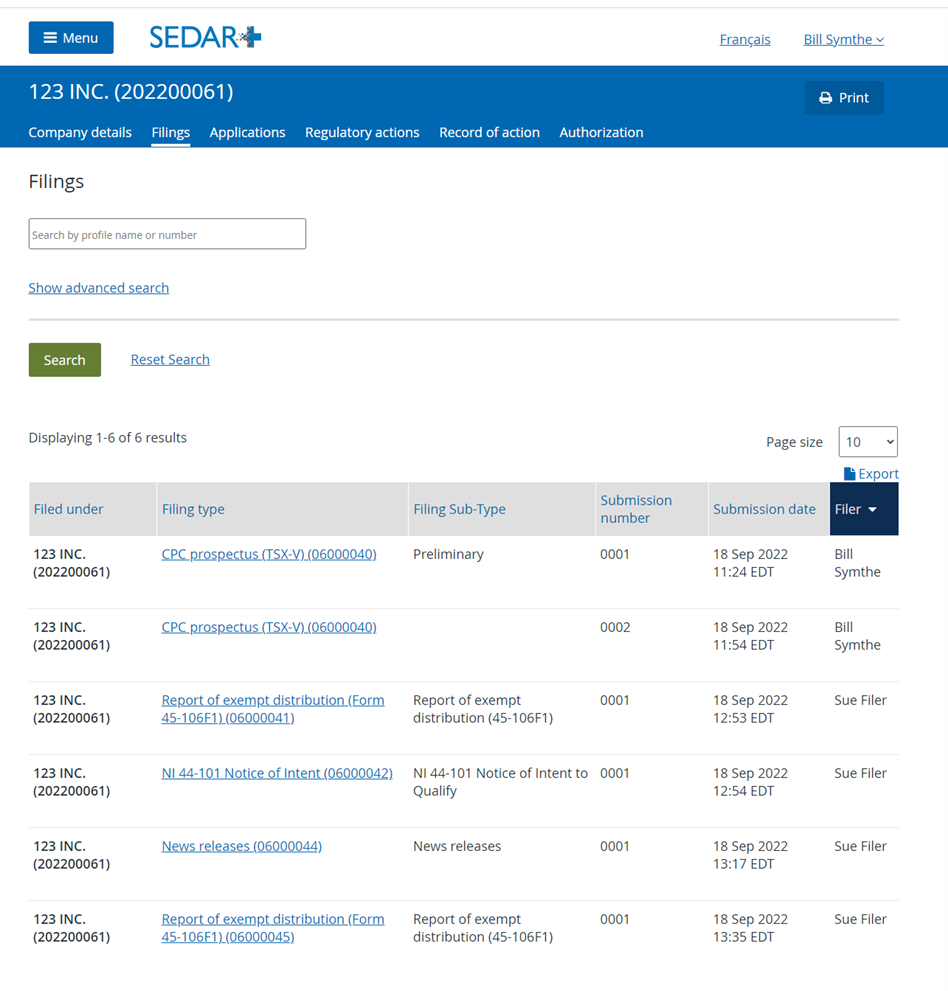
Bill Symthe requires access to both ‘Report of exempt distribution (NI 45-106F1)’ filings submitted by Sue Filer.
From 123 INC.’s profile, Bill selects ‘Actions’, ‘Request filing authority’. The ‘Request filing authority’ screen displays the current filing roles for which filings for 123 INC. have been submitted.
Bill selects ‘Exempt market offerings’ then enters ‘Report’ (a minimum of two characters are required in all search fields) to search for the two ‘Report of exempt distribution (NI 45-106F1)’ filings.
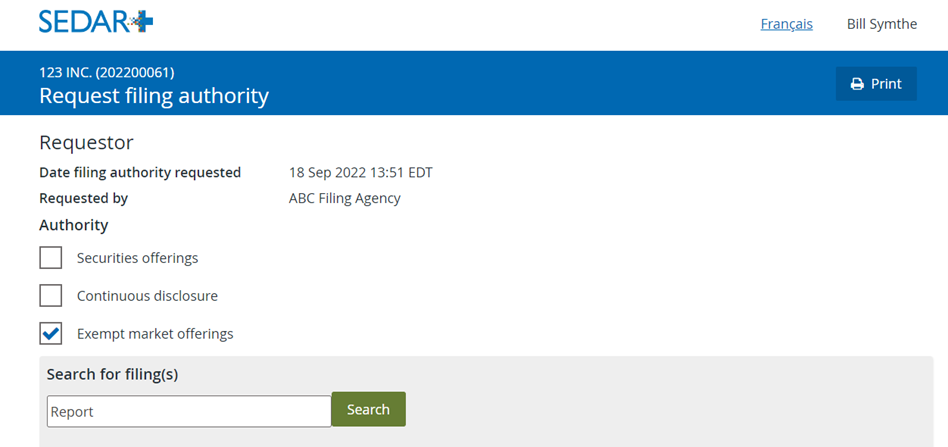
Both filings are returned in the search:
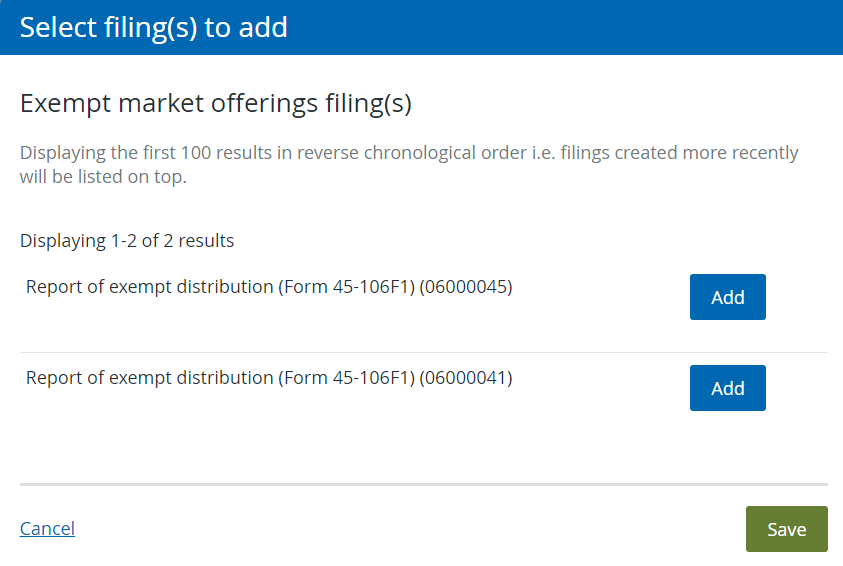
Bills selects ‘Add’ on both filings, then ‘Save’ and ‘Submit’.
Once a request for authority is submitted, a new task appears on the user’s dashboard (who is the ‘filer’ for that issuer) or on the CSA Service Desk’s dashboard in the circumstance where only filing agents file on behalf of that issuer. Upon approval of the request, Bill will be able to maintain the filing as required.