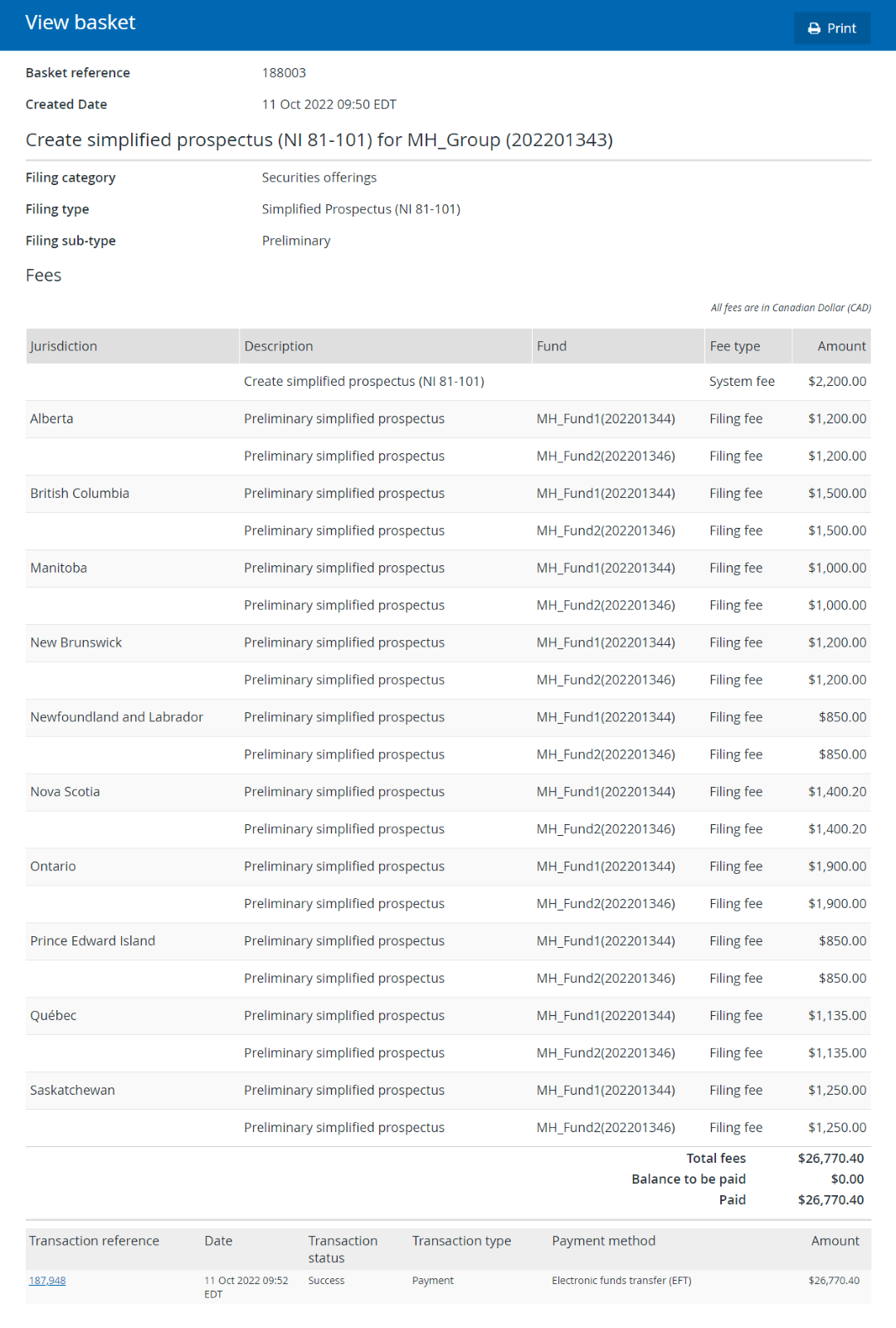What can we help you with today?
View basket and basket transactions
For filings that have applicable fees, you have the ability to see all fees and transactions against that filing. This grouping of fees and transactions is called a basket. In order to view the basket with fee and transaction details, you must navigate to the submission. For information on the different ways to find your filings in SEDAR+, click on the following link about Find and View a Submitted Filing. Click on your filing and, from the ‘Submissions’ tab, click on the ‘Basket reference’ link.
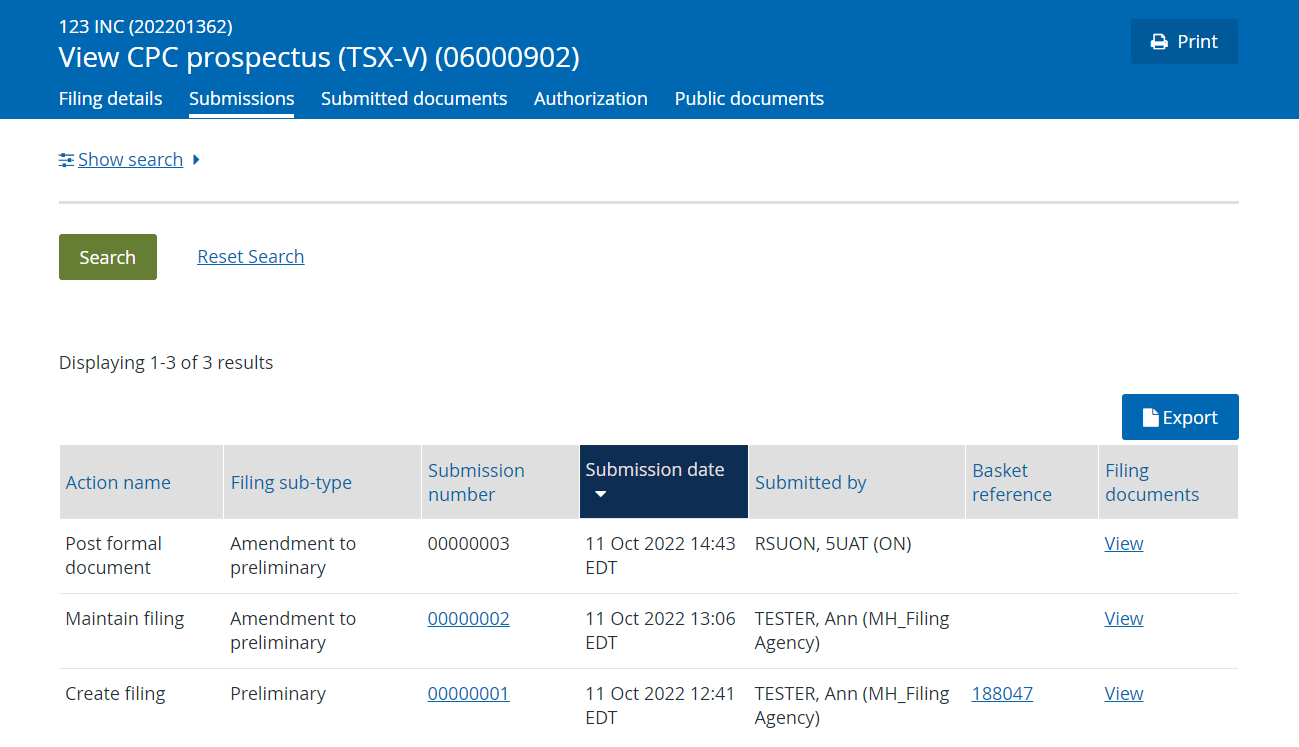
The ‘View basket’ page displays details regarding the submission (e.g. filing category, filing type, and profile name and number), fee details and summary, as well as each transaction (i.e. payment or refund) against the submission. The details presented on this screen represent the basket and serves to provide fee summary and payment information.
Click on the ‘Transaction reference’ to ‘View Basket Transaction,’ which provides details relating to all payments and refunds for a submission. This includes information relating to Electronic Funds Transfer (EFT) payments, through a PAD account, credit card payments in the case of a Report of Exempt Distribution (NI 45-16F1) filing or payments or refunds transacted outside of the system that were subsequently recorded in the system by a securities regulatory authority.
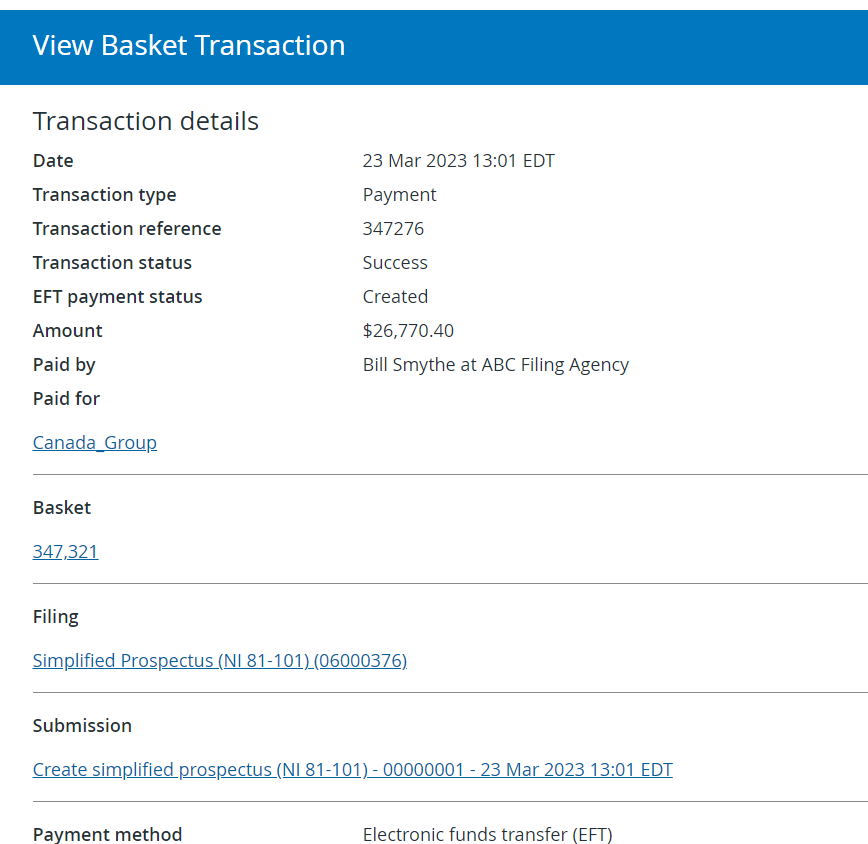
Click on the ‘Submission’ link to view the submission within the filing that relates to the transaction.
The View Basket Transaction page also includes a link back to the Basket. By clicking on the Basket reference, you will see the fee summary and payment information described above.